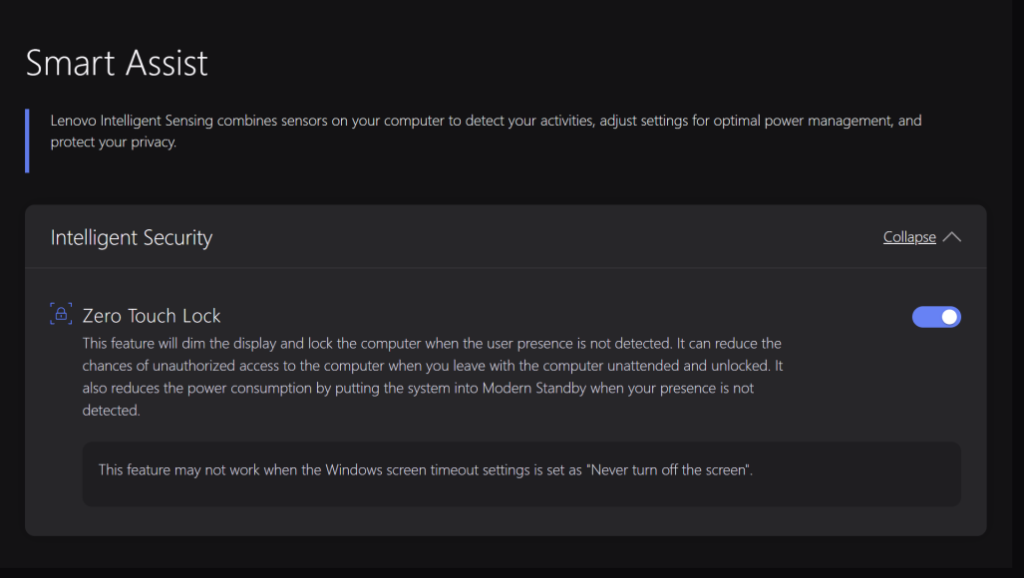A while ago, I encountered a Lenovo laptop that kept randomly locking itself. The power settings in Windows had no effect, no matter what values they were set to.
A lot of effort went into troubleshooting the issue – even a replacement laptop was tried, but guess what? Same issue!
Well, long story short – the problem was caused by a Lenovo feature I didn’t even know existed.
The feature is called “Zero Touch Lock”, and it’s been found enabled by default on multiple devices. It allows the PC to detect when you’ve stepped away and automatically locks the system, regardless of your Windows power settings.
To disable the feature do the following:
- Open Lenovo Vantage
- Hover over the Device menu and click Smart Assist
- Turn off Zero Touch Lock