Since Microsoft’s release of Windows 11, it has been very clear that they do not want you to use a local account. There are many reasons for this, but one you really need to consider is the security aspect – it’s very easy to break the password of a local account. You can read more about this in one of my upcoming articles.
Until recently, one of the most commonly used approaches was to run the command oobe\bypassnro during the “Out-of-the-box Experience,” but news has just started to circulate that Microsoft will be removing that option in upcoming builds. In this article, I will cover an approach that should continue to work – and is also faster.
I often install a VM for testing purposes, and in this scenario, I do not want the VM to be linked to any Microsoft account. The procedure is pretty straightforward – just follow the guide below. 🙂
- When presented with the “Out-of-box Experience,” press SHIFT+F10 to open the command prompt.
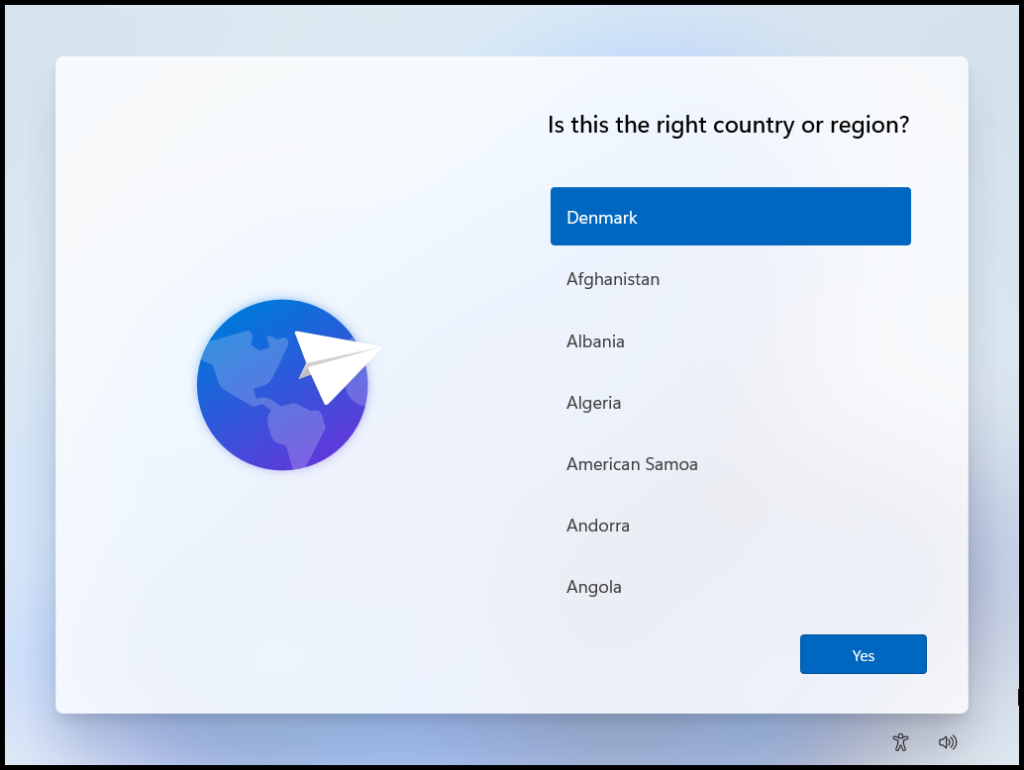
- Run the following command:
start ms-cxh:localon
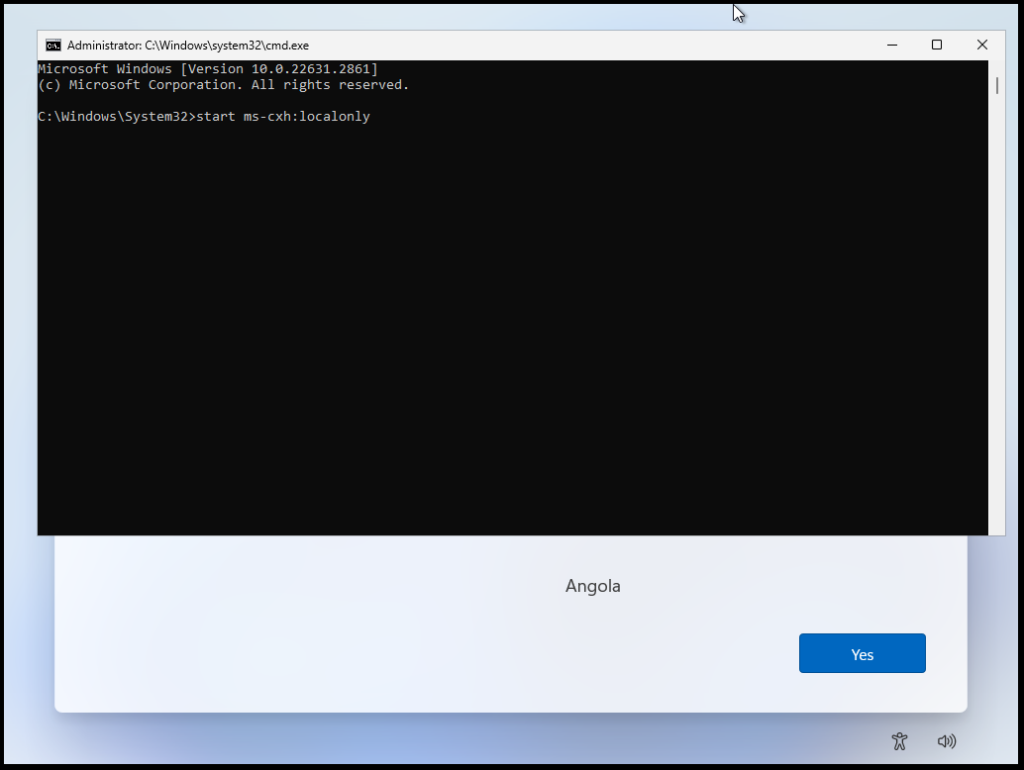
- Create an account.
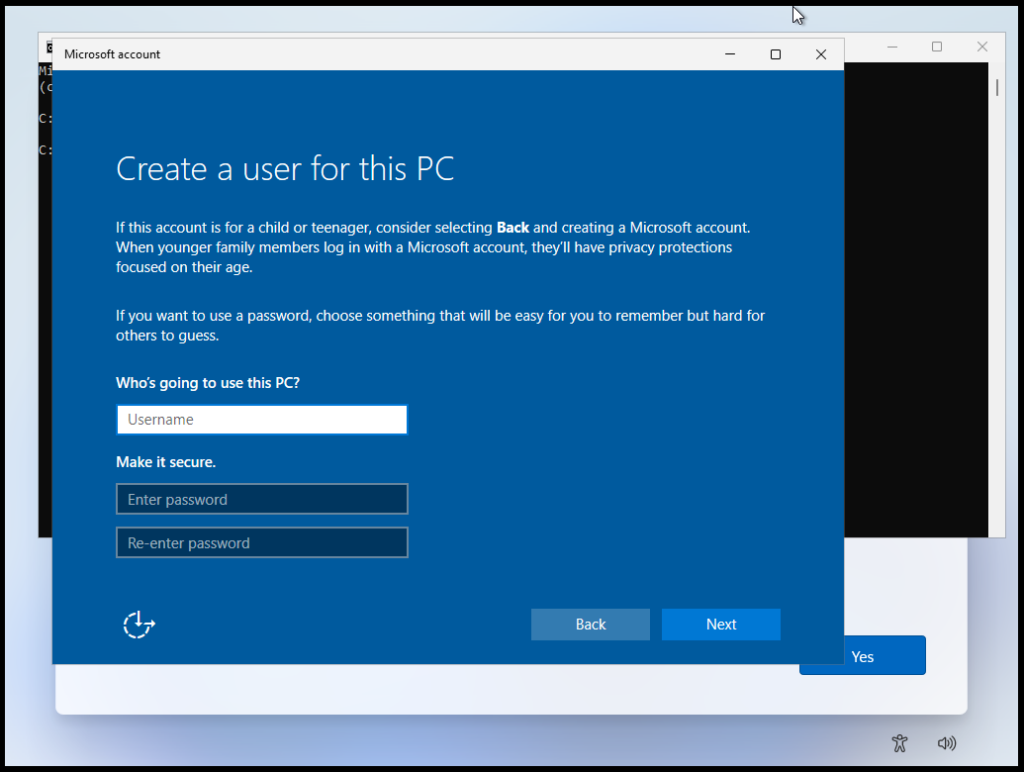
That’s basically it! Once you’re done creating the account, all you have to do is wait for Windows to finalize the initial setup, and you’ll be brought to the desktop.