Sometimes, you might encounter software that cannot be called directly from the command prompt, which obviously slows down your workflow, since you then have to call the application using the full path. Luckily, it’s fairly simple to enable this feature for just about any application – all you need to do is add the application’s path to the environment variables in Windows.
In today’s example, I will be using a fresh installation of OpenSSL as a reference point, since that’s one of the applications I know requires this step. 🙂
- Confirm that the application cannot be called from the command prompt
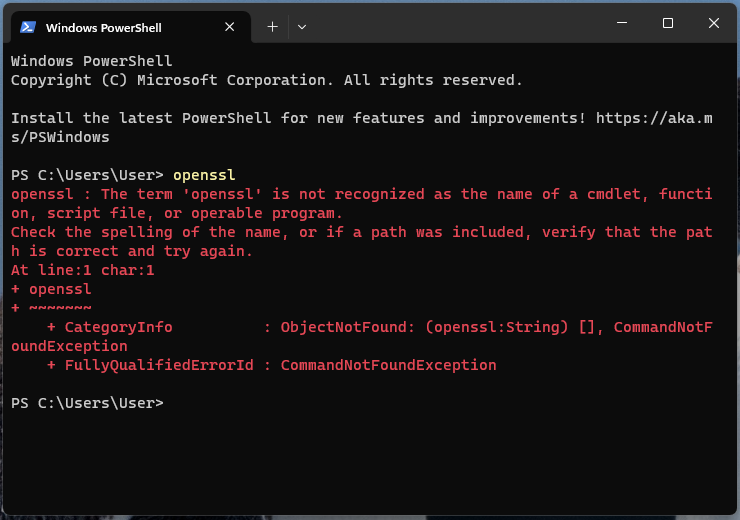
- Right-click on the Start menu and select “System.”
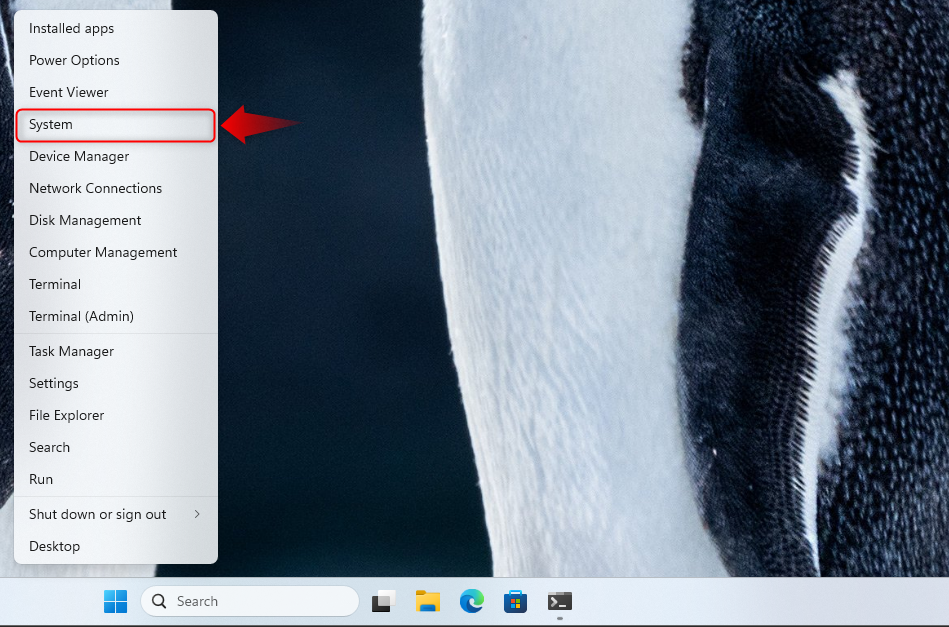
- Click on “Advanced system settings.”
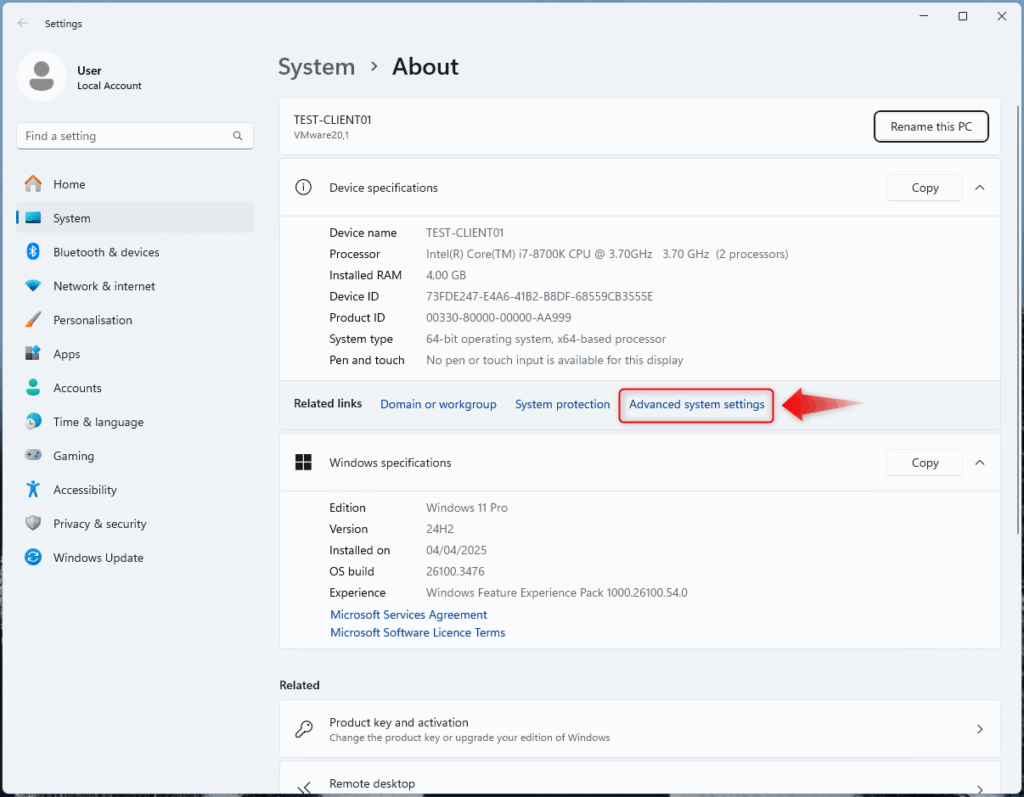
- Click on “Environment Variables…”
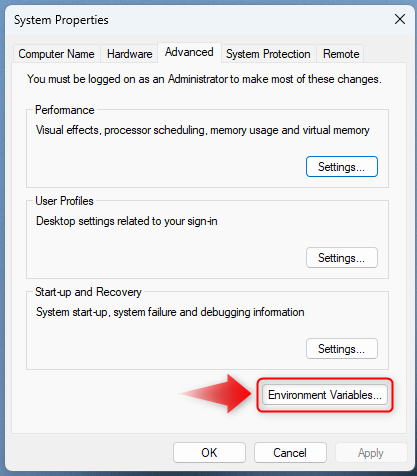
- Under “System variables,” select the “Path” variable and click “Edit.”
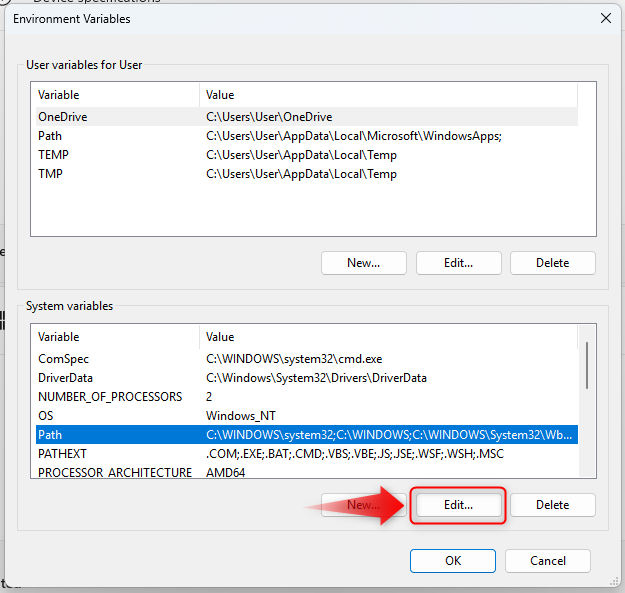
- Click “New” and insert the path of the folder containing the
.EXEfiles of the application, then click “OK.”
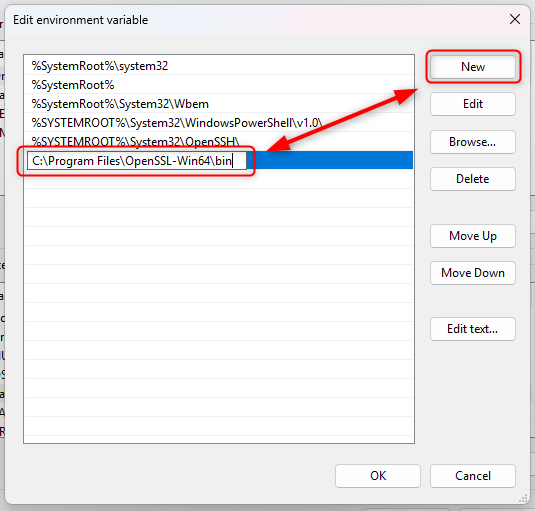
- Click “OK” again, then close the remaining windows.
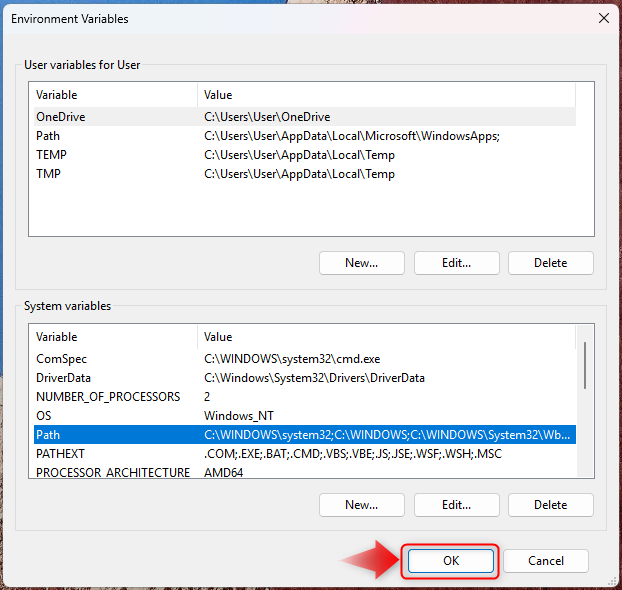
- Open the command prompt and test that you can call one of the
.EXEfiles – in this example,openssl.exe.
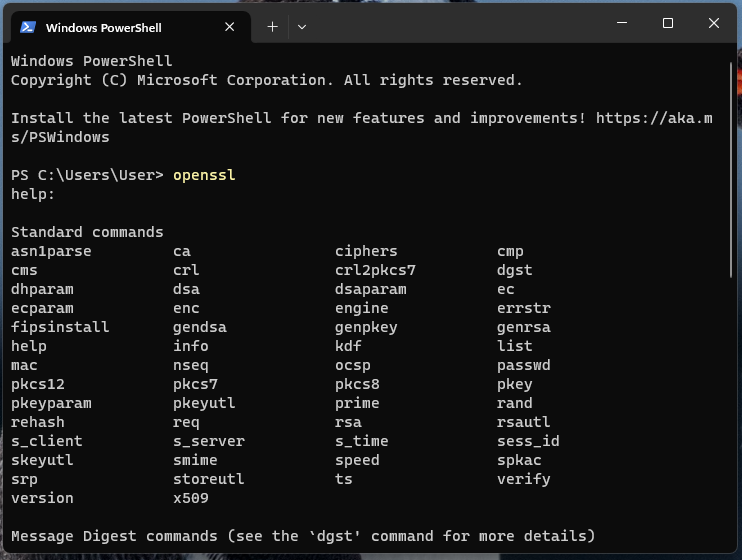
That’s it! You can now call the application from the command prompt by simply typing its name instead of the full path. 🙂